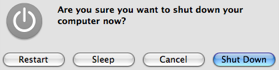
To get the windows that asks you to either sleep, shut down, or restart easily, hold down the control key and click on the eject button. Click return to shut down, or press “R” for restart and “S” for sleep.
I just found this tip out in a great book, Mac OS X Panther Killer Tips. There is also a Tiger version available.

Leave a reply